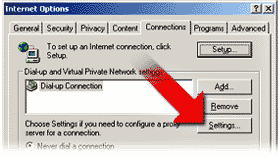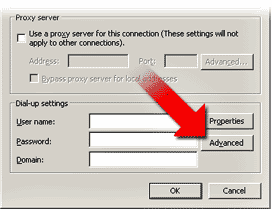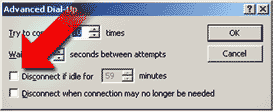| Internet Explorer Dial-up Settings |
|
Your connection may have been dropped for one of the following reasons:
- The Internet Service Provider (ISP Earthlink is considered an ISP) determines that it needs another port for another user and can disconnect an already existing user. Sometimes the ISP watches traffic on an Internet modem port and after a specified amount of time drops the modem connection forcing the user to dial back in.
- The browser itself can have a setting which watches mouse and keyboard activities on modem connections and when they have been “silent’ for too long drops the telephone line. This is a safety net to prevent modem connections billed by the hour from mistakenly been left on for long periods of time.
Check your dial-up settings
- Click Start, point to Settings, click Control Panel, and then double-click the Internet Options icon.
- In the Internet Options window click Connections tab then click the Settings button.
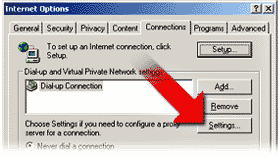
- In the Dial-up Connection Settings window click the Advanced button
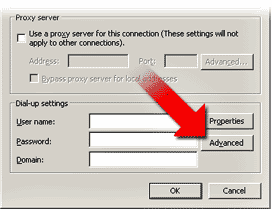
In the Advanced Dial-up window clear the checkbox for Disconnect if idle for...
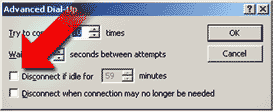
IMPORTANT
When this check box is clear, you must disconnect from the Internet manually by clicking the Disconnect button in the Connected To window.
This option is used to save money on Internet connection fees (if the Internet Service Provider charges an hourly rate). If the service dealer is charged by the hour this option can be set to 8 hours so he is guaranteed of being cut off some time.
Did this solution fix the problem?
Yes. Display overview information.
No. What else could be wrong?